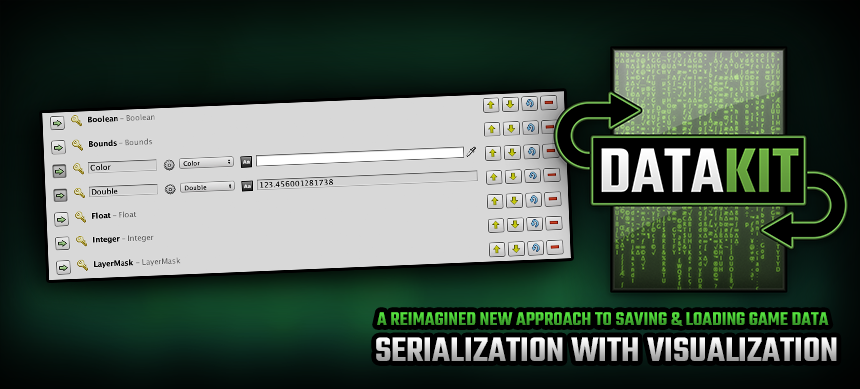Mip Maps Are Over Rated In Unity3D, Save 33% Texture Memory!
by Hell Tap in Unity3D Optimization Techniques, Unity3D Tutorials on December 23, 2012So, there are definitely people on both sides of the Mip Maps fence. But I’ll throw my opinion into the mix, which is on modern mobile devices right now, Mip Maps are on the most part over-rated.
The Issues
In the screenshot above taken from the Flight Unlimited Las Vegas Unity project, you can see the negative effects of NOT having Mip Maps enabled. in the far distance of the city, things seem a little more pixelated.
If you really HAVE to use Mip Maps, a better solution is to mix and match. For example, the desert area in the background DOES have mipmaps enabled because it is a single repeating texture for a massive space around the city. This makes sense, and is worth the extra memory usage for a SINGLE texture.
By turning on Mip Maps, the scene will look a little more blurry far away ( which sometimes looks better ), but this has a cost of around a 33% extra memory.
The Math
Now consider this, in the scene above, there is around 200 textures being used. If for example, each texture WITHOUT Mip Maps were 64k in memory each, that would equal 12,800k ( About 12.5MB ). Turning ON Mip Maps would add around 33% extra memory (on a 512×512 texture) bringing the memory cost to 85.4k each. The memory would then equal 17,080k (16.7MB). That’s around a 4MB difference. That might sound insignificant when thinking about consoles or the Desktop, but on a Mobile device, that can make all the difference!
Conclusion
Mip Maps are definitely something to think about. If you are going to use Mip Maps, consider if you REALLY need them. Memory is a valuable commodity in mobile development, so use it wisely! =)
Cheers,
– Mel